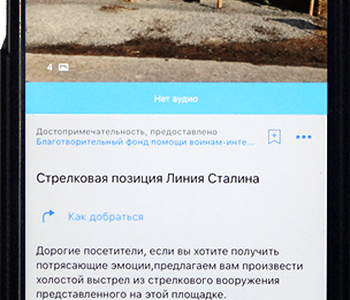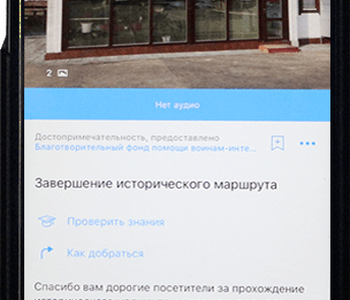Our interactive audio guide will give you an engaging multimedia experience, enriched with quizzes, photos, videos and historical walking tours of our Complex in the language of your choice.
Each of the showpieces, exhibited in the Museum, has a special QR code which allows you to get detailed information on any showpiece (including photo and video materials).

Warning! Please do not set the speakerphone mode and use your headphones while listening to the audio guide.
How to install the izi.TRAVEL app

Go to the App Store (for iPhones), the Play Store (for Android phones) or to the Windows Store (for Windows Phones)
Type izi.TRAVEL into the search bar Select izi.TRAVEL: Audio Travel Guide
Select INSTALL and once installation has finished type “The Stalin Line” into the search bar located at the top of the screen Then just download the guide and now you are ready to start the tour! You can also download the audio guide before visiting the museum and listen to it offline.
- Download izi.TRAVEL and open izi.travel/app on your phone or tablet
- Allow location services
- Open “The Historical and Cultural Complex “Stalin Line”
What is a QR Code?

Short for “Quick Response code”, QR codes are used for getting brief information about an object in a short time. They’re found all over the place on advertisements and billboards and usually link you directly to a web-page.
In izi.TRAVEL each exhibit has it’s own number which is linked to a QR code. All you’ll need is a barcode reader app on your smartphone.To scan a QR code simply open the app, point the camera at the code, and you're done! The audio story about this exhibit will be automatically played on your phone.
It’s very convenient because you do not need to type the exhibit’s name into the search bar or scroll through a long list.
Just use QR codes to trigger the stories as you walk around!
Scan the QR code above to see how it works